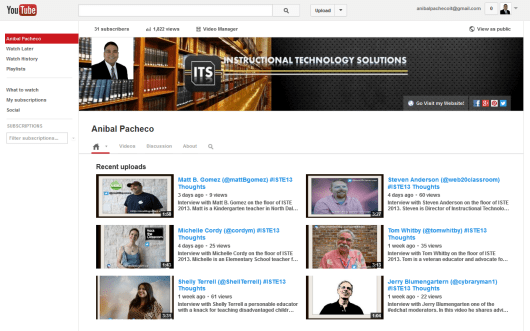I have been publishing videos to my YouTube channel for a while now, but up until today there wasn’t a way to embed a subscribe button on your website without having to code it yourself. YouTube is pretty good about supporting the efforts of content providers, and today on their Google Developers page they released a tool that allows you to create script code for a widget, albeit with no coding required on your part.
The steps for creating the script code are straightforward and all you have to do is enter the username for your channel. You can then select whether your channel is Standard or Paid; mine is Free as in Gratis! There are three options to customize the look of your button by choosing between Default button, Full layout with avatar or Full layout, dark theme. I chose the last one because it suits the theme of my website the best.
This is a great way to help help visitors find your YouTube channel and it also helps to promote your videos for Free. You can head over to the Google Developers page for more information and to generate the script for your blog or website widget. I would also appreciate if you visit my YouTube channel and Subscribe. I welcome your comments and questions about this and any EdTech topic you might want to learn about. Thanks for your continued support.